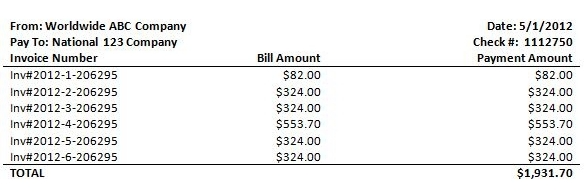Combine payments
Combined payments
The way combined payments work, is the vendor receives one check with a stub that lists the individual bill payment (up to 35 allowed) as shown below. The vendor also receives one email confirmation. There's a fee for one check — see our current pricing page for details. - If you've applied multiple vendor credits, up to three will be listed on the check stub. If you've applied three or more vendor credits, there will be a note that additional credits are applied after the listed three.
- If you've applied multiple vendor credits, up to three will show on the check stub. If you've applied more than three vendor credits, there will be a note that additional credits are applied after the listed three.
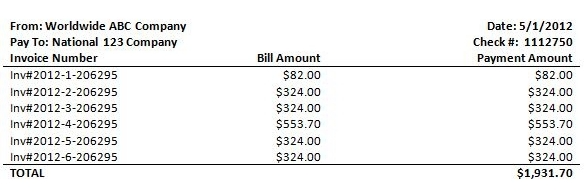
Separate payments: The vendor receives separate checks. Each check stub shows the first page of the related bill (see above). The vendor receives one email confirmation for each bill payment. There's a separate fee for each check — see our current pricing page for details.
Choose the preference to combine or separate checks for all vendors (Payables Preferences), an individual vendor (vendor page), or an individual payment (when you pay bills).